How Can We Help?
HOW TO – configure the SCI connector in the Tradecloud portal
To configure the SCI connector and add the required credentials per supplier, follow the steps on this page.
- Log in as an admin user in the Tradecloud One portal.
- As an admin configure the SCI connector in your company settings.

- Configure the URL, and save.
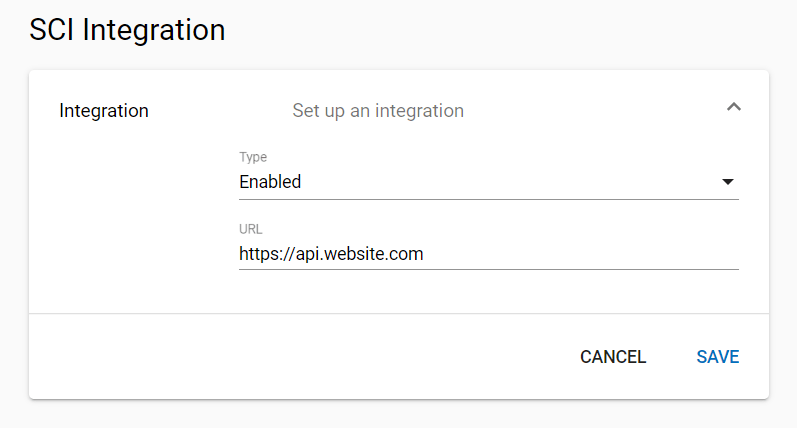
- Open the Network page.

- Click on the pencil and enter the exact same username & password as done in the Isah Supply Chain Integrator and save.

- A checkmark will be shown to indicate that the credentials are saved.

Note, also the “Account code” should be filled correctly to receive order confirmations correctly in Isah.
Forgot to enter the credentials of a supplier?
If you forgot to enter the credentials for a specific supplier, the order confirmations will not be sent to Isah. After you found out and enter the credentials, an admin user of your company can resend the order to Isah by locating the order and resending it.

